光柵尺,電子尺,光學尺,光柵傳感器,球柵尺,球柵表,球柵顯示器,球柵計數器,尼康測量投影儀,新天輪廓投影儀,OGP光學投影儀,萬濠影像測量儀,智泰二次元,三豐工具顯微鏡,新天萬能工具顯微鏡,新天測長儀JD9,測長儀JD8
維修售后NEWALL-E90球柵數顯表(顯示器、計數器)在本資料上方(或技術資料中)能下載帶圖的詳細說明書維修及銷售的主要有日本富特巴(FUTEBA)、三豐(Mitutoyo)、英國新和(NEWALL)、萬濠(RATional)、怡信(Easson)、信和(Sino)、奧特嘉(oska)、朕衡(Zhen)、碩信(Soin)、必嘉(Bica)、艾莫特(AMOT)、意大利(Givi)等品牌.維修數顯表范圍:NEWALL球柵數顯表維修DP8、E70、B60、Mitutoyo三豐品牌(KACOUNTER、QM-DATA200、KLD-200、EC-100),Rational萬濠(WE6800-2、WE6800-3、WE6800E、DC3000),RSF-ELEKTRONIK,FAGOR(20I-M、30I-M),NEWALL新和(B60、E70、DP8),BICA-DRO,POWERN(PE2X、PE3X),HEIDENHAIN海德漢(ND780、ND522、ND523),NIKON尼康(DP-E1、SC2-E1、SC3-E1、QUADRA-CHEK200),CHFOIC(DRO-2M、DRO-3M、DRO-2L、DRO-2G、DRO-3E、JDS100B、DS401SM),SONY索尼(LH51、LH71、LH52、LH72),JENIX韓國東山,SUMTAK-FUTABA(FUTABA-PULSCALE、CMJ200),SINO諾信(SDS6-3V、SDS6-2V、SDS2MS),GSW-3A、GSW-3B、GSW-204、GSW-2B、GSW-2C,SOIN(SI2008-2B、SI2008-3B)維修售后NEWALL-E90球柵數顯表(顯示器、計數器)以上品牌和型號的數顯表都能維修:數顯表被雷擊壞、接錯電壓被燒壞、數顯表顯示軸跳數,顯示軸不顯示、顯示軸精度不準、顯示軸閃爍、數顯表按鍵不靈、數顯表無信號等等。
E90 Digital Readout System
Instruction Manual
Newall Measurement Systems Limited
E90 User Manual
1.0 Introduction
1.1 EMC and Low Voltage Compliance
1.2 Technical Specifications
Newall Measurement Systems Ltd
E90 User Manual
2.0 Installation
2.1 Mounting
2.11 Display and Digital Sending Unit (DSU) Mounted Separay (Figure 2.1a)
Newall Measurement Systems Ltd
E90 User Manual
Display and Digital Sending Unit mounted together (figure 2.1b)
An optional bracket (Part No 600-65595) is available to facilitate the mounting of the DSU directly to the
display using four M6 bolts. These bolts are provided with the bracket kit which includes a 300mm 9pin ‘D’
type cable. This cable is to be used to connect the DSU to the keypad/display and the 3.5m cable is not
needed in this configuration and can only be connected in one direction.
Newall Measurement Systems Ltd
4
----------------------- Page 5-----------------------
E90 User Manual
2.2 Power Supply
Newall Measurement Systems Ltd
5
----------------------- Page 6-----------------------
E90 User Manual
2.3 Encoder Connection
2.4 Switching on
SPHEROSYN AND MICROSYN ARE REGISTERED TRADEMARKS OF NEWALL
MEASUREMENT SYSTEMS LTD
Newall Measurement Systems Ltd
6
----------------------- Page 7-----------------------
E90 User Manual
3.0 User Instructions
3.1 Using the keypad
The keys are used as follows:
You can press the key [msg/axis] to toggle
msg message or rotary display on 4th display
axis [msg/axis]
window
[mode] In Rotary Display mode, pressing the key
mode
[mode] will toggle the DMS or DEC mode
display
[F] Key To access the mill functions, press the [F]Key:
F
Options:
PCD
ARC
LINE
POLAR
Newall Measurement Systems Ltd
7
----------------------- Page 8-----------------------
E90 User Manual
4.0 Set Up
4.1 Set Up Introduction
The E-Series digital readout display is equipped with a Set-Up Routine. The routine enables the operator to
change factory settings in order to increase efficiency and productivity. If the factory defaults are suitable,
select the NORMAL option at the end of the Routine to restore the factory defaults.
Generally, the entire Set-Up Routine is performed only one time. Changing some parameters in Set-Up may
alter datums, SDMs, tool compensations and Digifind.
DO NOT RUN SET-UP IF YOU ARE NOT PREPARED TO LOSE THIS DATA.
Set-Up is enabled while the unit is running its initial self-test, just after powering on. Press the [ON/OFF] on
the face of the display as the self-test is running.
The Set-Up procedure makes use of a menu system. The main menu consists of a list of options that can be
customised for your use (See Table 1). You simply press the [<] and [>] keys to scroll through this list until
you reach the option you wish to change. To change the option when selected, press [ENT].
To exit the Set-Up routine scroll through to the quit option and press [ENT].
If the keypad/display has been switched off by pressing the [ON/OFF] key rather than switching off at the
mains, it is possible to enter the Set-Up routine by pressing the [ABS/INC] key followed by the
[ON/OFF].
Newall Measurement Systems Ltd
8
----------------------- Page 9-----------------------
E90 User Manual
4.2 Set Up Defaults
Newall Measurement Systems Ltd
9
----------------------- Page 10-----------------------
E90 User Manual
4.3 Set-Up Menu
Newall Measurement Systems Ltd
10
----------------------- Page 11-----------------------
E90 User Manual
Newall Measurement Systems Ltd
11
----------------------- Page 12-----------------------
E90 User Manual
Newall Measurement Systems Ltd
12
----------------------- Page 13-----------------------
E90 User Manual
Newall Measurement Systems Ltd
13
----------------------- Page 14-----------------------
E90 User Manual
Newall Measurement Systems Ltd
14
----------------------- Page 15-----------------------
E90 User Manual
(p) Zero Approach
Newall Measurement Systems Ltd
15
----------------------- Page 16-----------------------
E90 User Manual
(q) Zero Set
Newall Measurement Systems Ltd
16
----------------------- Page 17-----------------------
E90 User Manual
Newall Measurement Systems Ltd
17
----------------------- Page 18-----------------------
E90 User Manual
(s) Reset to Original Factory Settings
Newall Measurement Systems Ltd
18
----------------------- Page 19-----------------------
E90 User Manual
(t) Quit Set-Up
Quit
This feature allows you to save your designed setting or select manufactory default setting and go back to
normal operation. Press [ent] key, save setting enable.
Options: QUIT SET
DEFAULT Toggle between signal QUIT SET or DEFAULT using [>] or [<]. Press
enter key to confirm your selection. Then it will finish your setting.
Note:
1. Selected QUIT SET, it will save your designed setting.
2. Selected DEFAULT, it will cancel your setting, the manufactory default setting will be set.
th
Message / Rotary (4 Axis) Display [msg/axis]
th
You can press the key [msg/axis] to toggle message or rotary display on 4 display window.
Mode [mode]
In Rotary Display mode, pressing the key [mode] will toggle the DMS or DEC mode display.
4th Axis [A]
In Rotary Display mode, pressing the key [A] will allow you to set current rotary position to any designed
datum.
1. Pressing [A] or [CE] following [A], it will conceal this operation.
2. Pressing [ent] following [A], it will set current position to zero.
3. Following the numeric keypad for data entry. The key [CE] clears one last pressed number, sign or point.
Pressing [ent] to confirm the datum entry.
Newall Measurement Systems Ltd
19
----------------------- Page 20-----------------------
E90 User Manual
5.0 Functions
5.1 Absolute / Incremental
Newall Measurement Systems Ltd
20
----------------------- Page 21-----------------------
E90 User Manual
Newall Measurement Systems Ltd
21
----------------------- Page 22-----------------------
E90 User Manual
5.2 Centre Find
5.3 Digifind
Newall Measurement Systems Ltd
22
----------------------- Page 23-----------------------
E90 User Manual
Newall Measurement Systems Ltd
23
----------------------- Page 24-----------------------
E90 User Manual
5.3.3 Reference Operation
This function is for rotary only. It only works for absolute reading.
During rotary set up, if you have already loaded the reference value, for example 90.000 for decimal mode.
This feature allows the rotary display to be referenced to the pre-loaded reference value. The default
reference value is zero.
REF
Options:
FIND 0
FIND REF
SET REF
ROT REF
Press [<] or [>] to select ROT REF option. Press [ent], the message
display will show ‘REF…’ Turning the rotary, the message display window
will continue to show this until a reference marker is found. Absolute
rotary value will be loaded and displayed with the value assigned to
REF_LOAD during SET-UP. This value may be positive, negative or zero.
Pressing the [CE] or [REF] Key during the operation, the reference
function will be terminated.
Newall Measurement Systems Ltd
24
----------------------- Page 25-----------------------
E90 User Manual
5.4 Sub Datums
Newall Measurement Systems Ltd
25
----------------------- Page 26-----------------------
E90 User Manual
Newall Measurement Systems Ltd
26
----------------------- Page 27-----------------------
E90 User Manual
Newall Measurement Systems Ltd
27
----------------------- Page 28-----------------------
E90 User Manual
Newall Measurement Systems Ltd
28
----------------------- Page 29-----------------------
E90 User Manual
Newall Measurement Systems Ltd
29
----------------------- Page 30-----------------------
E90 User Manual
5.5 Inch / Millimetres
5.6 Datahold (Display Off)
5.7 Zero Approach
Newall Measurement Systems Ltd
30
----------------------- Page 31-----------------------
E90 User Manual
6.0 Mill Functions
Access to the following mill functions is via the [F] Function Key. Press [<] or [>] to scroll
through PCD, ARC, LINE or POLAR options. Press [ent] to select the desired function.
Note:
1. During any stage of these functions, press the key [F] to terminate the current procedure of function,
then back to normal display mode
2. During any stage of these functions, press the key [msg/axis] or [A] to change the Message Display
mode to Rotary Display mode. This will not terminate the current Mill function. Press [msg/axis]
again for the display to return to original procedure of Mull function display.
Rotary Preset
In the incremental reading, press the [A ] key, E90 can be preset any value using number keys for both DMS
and Decimal mode.
1. Pressing [A] or [CE] key following [A] key, will cancel preset operation.
2. Pressing [ent] key following [A] key, will set current rotary position to zero.
3. Pressing any number key following [A] key and finish with the [ent] key, will entry a new value for
current rotary incremental position (preset).
[A] key is only work for incremental reading function.
6.1 PCD / Bolt Hole Circle
Access via the [F] Function key.
Newall Measurement Systems Ltd
31
----------------------- Page 32-----------------------
E90 User Manual
Newall Measurement Systems Ltd
32
----------------------- Page 33-----------------------
E90 User Manual
6.2 Arc Contouring
Access via the [F] Function key.
Newall Measurement Systems Ltd
33
----------------------- Page 34-----------------------
E90 User Manual
6.3 Line Hole Function
Access via the [F] Function key.
Newall Measurement Systems Ltd
34
----------------------- Page 35-----------------------
E90 User Manual
6.4 Polar Co-ordinates
Access via the [F] Function key.
Newall Measurement Systems Ltd
35
----------------------- Page 36-----------------------
E90 User Manual
Newall Measurement Systems Ltd
36
----------------------- Page 37-----------------------
E90 User Manual
7.0 Troubleshooting
8.0 Cleaning
Newall Measurement Systems Ltd
37
----------------------- Page 38-----------------------
E90 User Manual


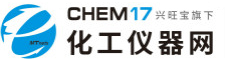












 采購中心
采購中心
 化工儀器網
化工儀器網